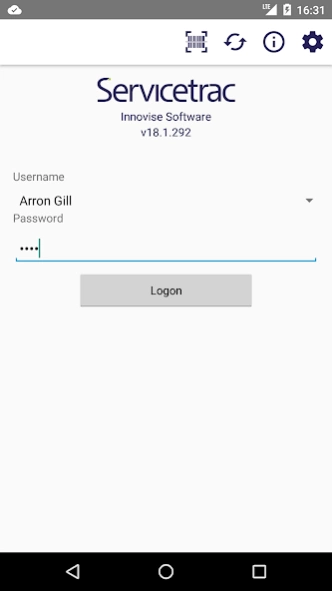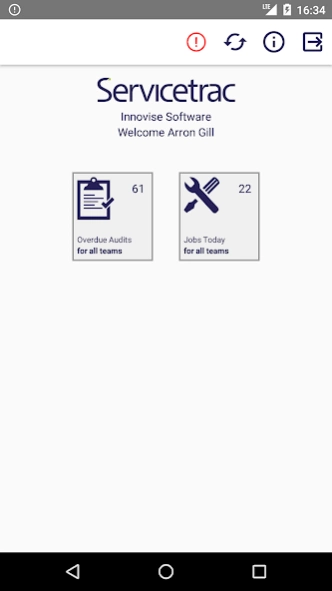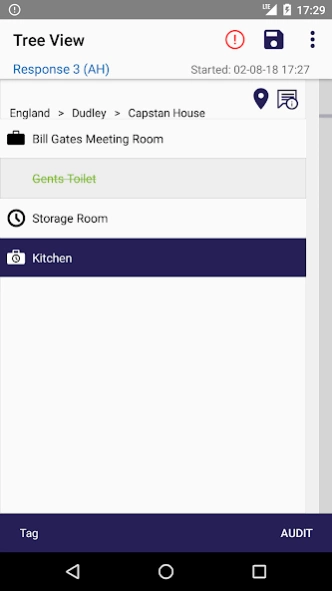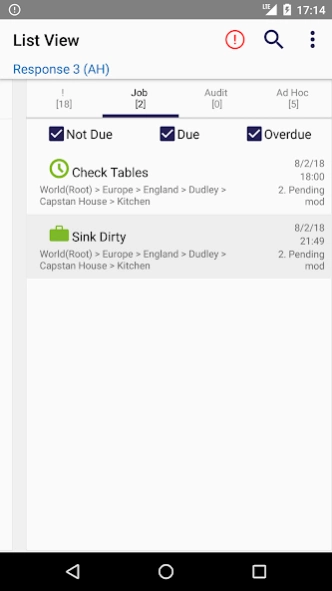Version History
Here you can find the changelog of Servicetrac since it was posted on our website on 2016-12-23.
The latest version is 23.2.656 and it was updated on soft112.com on 22 April, 2024.
See below the changes in each version:
version 23.2.656
posted on 2023-10-23
Various changes and bugfixes. Please contact support for further information
version 23.1.634
posted on 2023-07-10
A minor release with new features.
version 23.1.620
posted on 2023-06-13
A minor release with new features and bugfixes.
version 22.1.589
posted on 2023-03-08
New bugfixes and improvements, please contact Support for further information.
version 21.3.558
posted on 2022-03-01
Minor hotfix release
version 21.3.553
posted on 2021-11-29
New fitering option on the Keyrings menu allowing users to filter by Key Case name, Kerying ID, Seal ID, Hook, No. of Items.
New 'Filter Properties' section under More Info screen. This displays which filters have been applied by the logged in user.
version 21.3.546
posted on 2021-09-22
Major Release:
- New 'Key Usage' functionality (21.3 St CRM Solution required)
- Various other bugfixes and improvements (please see full Release Notes for further details).
version 21.2.502
posted on 2021-05-06
General fixes and improvements
version 21.2.501
posted on 2021-04-20
This is a minor release with app logging enabled that captures any errors that may occur within the app, for fault diagnostic and resolution purposes.
There are no functional changes in this version.
version 21.1.496
posted on 2021-02-19
Require device to be within a specified radius of a location for auditing.
Trigger Sync Interval 1 as a priority on manual sync.
Delay screen transition when Sync Interval 1 is triggered on login screen after 24 hours.
Updates downloaded for Jobs are applied instantly.
Add GPS coordinates to photos captured on Questions.
New signature-type question; answer by capturing signatures.
Swipe left/right to answer score-type questions.
Option to sort Jobs by Start time.
Display Subject on Planned Jobs.
version 20.1.467
posted on 2020-11-24
Version 20.1.467 only contains one bug fix:
- Captured image answers (for Image type questions) are no longer blurry/pixelated.
version 20.1.465
posted on 2020-10-22
v20.1.465:
New features:
- App login mode 5: only displays the List View, Tree View is disabled.
- Conditional routing on questions during auditing.
- Description on Failures.
- Description on Answers.
- Audit Location Schedule SLAs are now displayed in Results.
Various other bug fixes and improvements.
Important: the min. supported OS version for this app is now Android 5.
version 20.1.464
posted on 2020-10-02
v20.1.464:
New features:
- App login mode 5: only displays the List View, Tree View is disabled.
- Condiitional routing on questions during auditing.
- Description on Failures.
- Description on Answers.
- Audit Location Schedule SLAs are now displayed in Results.
Various other bugfixes and improvements.
Important: the min. supported OS version for this app is now Android 5.
version 20.0.458
posted on 2020-09-25
v20.0.458:
The app now works correctly on devices running Android 11 OS.
All answers now appear for big answer lists (specific devices only).
version 20.0.444
posted on 2020-04-29
New Features:
-Single Session mode sample audits cleared imemdiately after session is closed
-Auto-navigate to Results screen when Single Session mode sample target met
-Location auto-selected on team change when GPS enabled
-Failure Result highlighted when selected
-Realistic default Time Filter
-Improvement on adding/editing Tags on locations
-Assigned team visible under HP Jobs
-Tab visibility on List View is controlled by selected team type
-Job Type visible on the Edit Job screen
-Bug fixes
version 19.2.421
posted on 2020-01-31
Whats new:
-new Sample Audit Counter on the Team list
-visual icons on TV for Jobs on sub-locations
-autoselect correct tab, returning to LV
-improvements to draft audit navigation & notification
-site operator instructions & location notes now visible on Jobs
-mandatory icons on QS now turn green when data entered
-Access Denied QS can be accessed from within normal QS
-role changes to add/edit locations, ALSes
-improvements to location autonavigation
... plus other bugfixes and improvements
version 19.1.374
posted on 2019-10-02
v19.1.374 Main features:
-Location Info visible on Job Overlay menu
-Filter ALSes by all and Redo modes
-New Header Answer workflow changes
-New Confidential Data info on Jobs
-Location path ribbon visible on the List View
-Edit Jobs screen condensed
-Search options more dynamic
-UI tweaks on Question Set(QS) screen
-Toggle autoscroll on QS
-Sample Audit bheaviour modes
For a full list please contact Innovise Support.
version 19.1.374
posted on 2019-10-02
v19.1.374 Main features:
-Location Info visible on Job Overlay menu
-Filter ALSes by all and Redo modes
-New Header Answer workflow changes
-New Confidential Data info on Jobs
-Location path ribbon visible on the List View
-Edit Jobs screen condensed
-Search options more dynamic
-UI tweaks on Question Set(QS) screen
-Toggle autoscroll on QS
-Sample Audit behaviour modes
Bugfix: Jobs no longer reappearing after they are closed off
For a full list please contact Innovise Support.
version 18.3.348
posted on 2019-06-25
New version features:
Answer a question by scanning a tag code or capturing (up to 5) images (this only works if Servicetrac CRM is v19.0).
Job ID is visible on Planned Job and Reactive Job screens.
You can now search for a Job via its Job ID.
Various bug fixes and improvements.
version 18.0.265
posted on 2018-03-21
v18.0.265 Feature:
New functionality to control/restrict the manipulation of the Not-Due, Due and Overdue checkboxes on the Tasks and Audit tab. This is controlled via a new Device Profile Element called LIST_CHECKBOX_SETUP.
This Device Profile Element can only be configured if the CRM Solution is v18.0 or above. Otherwise Not-Due is unchecked, Due is checked and Overdue is checked by default.
Please contact Innovise Support for further information.
version 17.2.248
posted on 2018-01-26
v17.2.248 Hotfix:
Fixed lag/loading issues (white screen) on registration/login that was affecting some devices.
Fixed performance issues when editing Helpdesk tasks that was affecting some devices.
Fixed image capture issue that was affecting some devices.
Fixed Location Search functionality.
version 17.2.246
posted on 2018-01-22
version 15.2.208
posted on 2016-10-19
New Functionality:,- High Priority tasks and alerts,- Geographic Coordinates logging for tracking and proof-of-presence,- Service Appointments now assignable to individual users,- Allow mandatory auditing from high priority tasks during normal auditing,- Add/edit locations on the device,- ‘Location notes’ and longitude/latitude on location nodes,- Navigate to location address via the device’s default Map app by tapping on an ‘address link’,Significant synchronisation and connection improvements